Book Cover Templates
I offer a variety of templates for Do-It-Yourself book cover projects. These templates come in the most popular print book trim sizes and include help files and two (2) different eBook templates, too, one Standard and one sized to Amazon specifications.
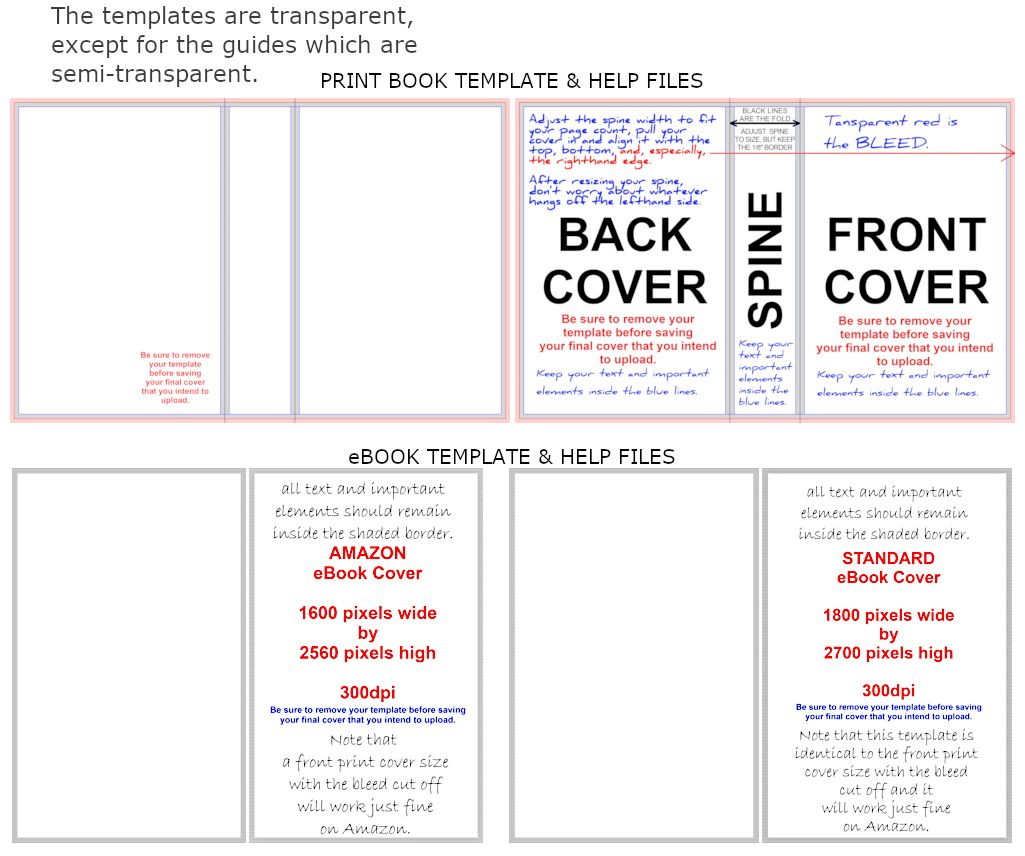
Sorry. They're not free (I'm self-supporting.), but I only charge $1.99 USD for them (U.S. residents only).
The two (2) eBook templates included measure 1800 pixels X 2700 pixels (Standard) and 1600 x 2560 pixels, the exact Amazon specifications, though, in my experience the standard sized one works perfectly well on Amazon. In the 8.5" x 11" print book size, along with the print book template and regular eBook templates, I also include a ratio accurate eBook template, which I've also tested on Amazon with success.
If you need all of the print book sizes listed, you can get them in one download here. ...Or here's a button, should you prefer:
If you want to make your own template, I provide how-to instructions on this page.
These templates are to be used during your design phase, ensuring that important elements of your design work as they should once you know your final print book page count and receive a template for that book's final page count from your POD publisher, be that Amazon, Ingram/Lightning Source, or some other print or POD service.
You'll notice that the templates are all slightly bigger than their book's trim size by one-quarter inch (1/4"). That quarter inch (1/4") provides the eighth inch (1/8") bleed required by printers so the printer has some breathing room when trimming the cover to size. Your image must extend to include covering the bleed.
You'll also notice that the templates have an eighth inch (1/8") safety zone just inside the bleed and the fold lines of the spine. That's so important elements of your design don't get compromised.
My templates provide for up to a two inch wide spine. Most books have spines that are about half that, but it's always good to err on bigger when using a template during the design phase. If your spine is going to be bigger than two inches wide, you can add the necessary amount by splicing it into the spine inside the safe zone which, on my templates, is the area inside the blue lines.
Along with the print book template and its help file, each template set also includes two eBook templates and their help files. One eBook template is labelled 'Standard' which will work for most eBook publishers, including Amazon, and one specifically labelled 'Amazon' just in case you want to use one set exactly to their specifications.
These are .zip archives which are instantly downloadable, but you will need unzip capability which usually comes standard on most devices in order to unzip the archive.
