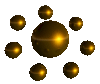BUSINESS CARD DO-IT-YOURSELF
HELP, AS SIMPLY STATED AS POSSIBLE
 1. Yes, you can build a business card using a program like Publisher, BUT.... 1. Yes, you can build a business card using a program like Publisher, BUT....
It isn't going to be very professional-looking.
If you desperately need a quick business card to print out on your office or home printer, just use the preset templates. Don't try to get fancy. Quick, on-the-fly business cards still require you to print on good card stock, though.
2. To build yourself an effective but cheap business card, you can use one of the online services. I won't recommend any, because you never know when someone's service will go "south." For instance, I used to use Vista Print, but I no longer recommend them because they started running a scam operation that automatically charged your credit card a $15 per month running fee...without telling you, and you aren't going to get your money back even if you do manage to get them to stop charging your card. Best way is to change credit cards if you get caught by their trap. Best bet is to type business cards into a major search engine, then do a bit of research around the net about them before plugging in any critical information...like your credit card number. Here is one that DOES come recommended: GotPrint.com. Another that you can try is: 
3. If you have a good PROFESSIONAL graphics program, and there are several good free ones, set your DPI (dots per inch) to a minimum of 300, set your image size to at least 3.75 inches by 2.25 inches. Though a business card measures 3.5 by 2 inches, the extra eighth inch all the way around really helps later on, and, in some instances, is critical. It's especially necessary for full bleeds where the color must go all the way to the edge.
4. If you are using a background, make that background extend beyond the card borders (for the bleed).
5. Set your main elements where you want them.
6. Set your text where your want it. Don't go any smaller than 8 on your size of type dropdown. 8 point type is the smallest you want on your card unless you want people to need a magnifying glass to read it. Smaller type that 8 point might not print crisply either, unless you go to a very, very expensive printer. Even then, "it just isn't done." ;)
7. OUTLINE YOUR TEXT! (See your help files about what that means, because it does NOT mean "stroke.")
8. If you are using a border (don't unless you are going to a very good printing service), make sure that border is at least one-eight inch in all the way around from your business card's actual edge. That means the edge where the crop marks are set or, simply put, one eighth inch in from the actual real edge of the card, not the margin you added on in 3 above.
9. Don't clutter your card. Simple is better.
10. Remember that you can make your card's orientation vertical instead of the standard horizontal. One word of advice on that, though. Build a design that looks effective when seen horizontally. Most cards are stored horizontally on Rolodexes and in wallets by those who keep them for future reference. Design accordingly, even when using a vertical orientation.
11. Today, printing on both sides of the card is common. Use the back wisely -- a map to your business, a coupon for 15% off their first purchase....
12. Use a good printing service, and do not skimp on paper quality.
There. That's the quick and dirty hints on how to build your own business card. I haven't gone into hairy details or mentioned things like color swatches, but this will get you started.
Oh...one or two more things I should mention here.
A. Save as.TIF (2 different files, one for PCs/IBM and one for Macs), an .EPS, and the highest quality .JPG you can make. .PNG works too, but some printers haven't caught up with that format yet, so they might not be able to open the file.
B. If you are using a vector graphics program, save as .EPS as well as the program's default.
C. If you are using a service, try and get their template so you don't have to rebuild your card from scratch.
D. If printing at home:
i. Set up your page template next, 10 cards per standard letter-sized paper.
ii. If you are printing on an inkjet, fix your ink once it dries using a quick, light stroke with Aquanet Hairspray or get a can of Fix-It.
iii. Always use the slowest, most quality print setting
iv. Always use high quality card stock or the thickest photo paper
There. That's enough to keep you frustrated for awhile. ;D
|