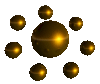CD ALBUMS, LABELS, AND COVERS, DO-IT-YOURSELF HELP, AS SIMPLY STATED AS POSSIBLE
1. Yes, you can build a CD cover using a "create a CD cover" program like the ones that come with your disk burning software. BUT....
It isn't going to be very professional-looking.
If you desperately need a quick CD label and cover to print out on your office or home printer, just use the preset templates. Don't try to get fancy. Quick, on-the-fly CD covers still require you to print on excellent paper stock, though. Don't try to use copy paper, whatever you do. No. Not. Never.
 2. Select the company who is going to press your CDs. First. Before building the CD album final images. Why? Because every company has different needs, formats, and usually different templates they will require you to use. REMEMBER: Templates and spec sheets ARE YOUR FRIENDS! 2. Select the company who is going to press your CDs. First. Before building the CD album final images. Why? Because every company has different needs, formats, and usually different templates they will require you to use. REMEMBER: Templates and spec sheets ARE YOUR FRIENDS!
One of the most frequest questions I am asked is to recommend a service for CD replication. Here are three options: Kuniki:
This printer is one that DOES come recommended: GotPrint.com.
Also try: PrintingForLess
3. Prices will be lower for Black and White or 2- and 3-color images as opposed to full color. If you want to keep the price down, you can save money by designing your album graphics accordingly.
4. Never use anything less than 300DPI (dots per inch)
5. Also give yourself extra margins outside of the final dimensions -- at least an eighth inch all the way around. Make sure your background extends all the way out to cover the margin you added outside the actual label's or CD cover/tray/back/insert dimensions if you are going full bleed, and most of you will want to go full bleed. (Full bleed means that the background image(s) and the entire graphic has no border around the outside edge. Unless you are doing a "white album," you'll probably be going full bleed.)
6. Make sure your text is at least one eighth inch inside your actual dimensions. Always err on the side of giving it more room rather than less.
That's enough to keep you busy for awhile. ;D You might want to read the business card help page, too, for some other hints about graphics. Now, make us some good music!
|